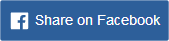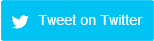Download :
Cara Instal & Patch:
- Install Daemon Tools 4.41 (Pilih Trial License)
- JANGAN JALANKAN (Hilangkan Ceklist Run Daemon Tools Now)
- Selesai the klau di minta reboot / restart , restart aja...
- Matikan Anti virus sebelum menjalankan Patch
- Pastikan program tidak sedang berjalan.
(Cek Task Manager - End Process : TPro, DTAgent dan DTShellHlp jika ada)
- Copy "Patch Daemon.exe" ke Folder Instalasi
(Default : C:\Program Files\DAEMON Tools Pro) - Jalankan Patch - Klik Browse (Tombol dekat Kolom - dibawah tulisan PRO)
- Pilih file "mfc100u.dll" - OPEN
- Klik INLINE