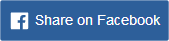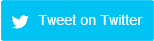Size: 4.28MB
Release Date: 2007-11-05
OS: Win 2000/XP
Publisher: Ashampoo
Publisher URL: http://www.ashampoo.com/
Description:
Ashampoo Magical UnInstall completely monitors each new installation. This is ensured by the system remembering each single change to the system. But that’s not all to it: Installations can be completely undone, if requested. This means: If you leave uninstallation of software to Ashampoo Magical UnInstall, the system will look afterwards the same as before installation, i.e. no single unused file will remain on the system.
Ashampoo Magical Uninstall works by creating two "snapshots" of your system, one before you install an application and another one directly afterwards. These snapshots record the entire status of your computer system, including all registry entries, the locations, dates, sizes and versions of all files and the contents of all configuration files. Getting this right is extremely complicated, and Ashampoo Magical Uninstall does this difficult job very, very well.
After creating the second snapshot the program then compares it with the first and records all the differences in a special file called an "installation log file", or "log file" for short.
When you tell Ashampoo Magical Uninstall to uninstall the application it loads this log file and uses the information it contains to restore everything on your system to the way it was before you installed the application. New files, directories and registry entries are deleted. Changed registry entries are restored to the values they had before you installed the program.
Ashampoo Magical UnInstall offers a modern and easy-to-use surface. Once installed and configurated, the tool works from the Windows system tray. An internal help feature explains each single function of the tool.
Features:
- Automatically recognizes a retrieved SETUP.EXE or INSTALL.EXE program and records the following installation
- The tool may be configurated in such a way as to recognize also installation programs with any other names
- Any uninstallation can be undone at any time using the ReInstaller tool
- Automatic checking for available updates online
- Installation screen starts with installation and records any changes to the system
- Any newly-installed add-ons, plug-ins or patches can be added to installation recordings at a later stage.